Download and View a Haul Voucher Report (PDF or Excel/CSV)
A line item summary of a company's eRocks haul vouchers can be downloaded. Haul vouchers do not need to be selected from the list to run the report.
To view vouchers:
-
Open the Haul Vouchers Page (opens a new tab)
-
Click the PDF Report or CSV Report icon
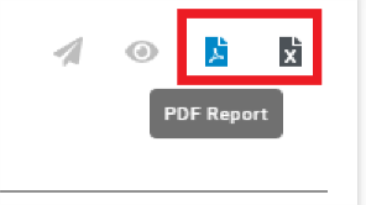
-
Wait for the PDF or Excel/CSV file of the report to download
-
Click the download link to open the file
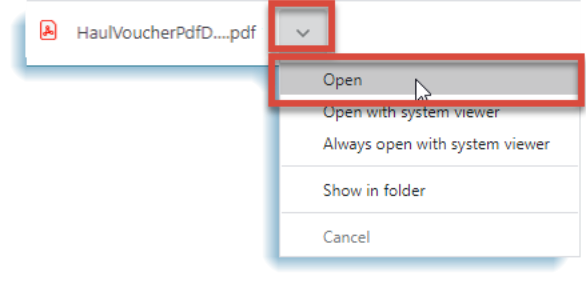
NOTE: The haul vouchers open as a single file in a new browser or in the systems selected PDF reader.